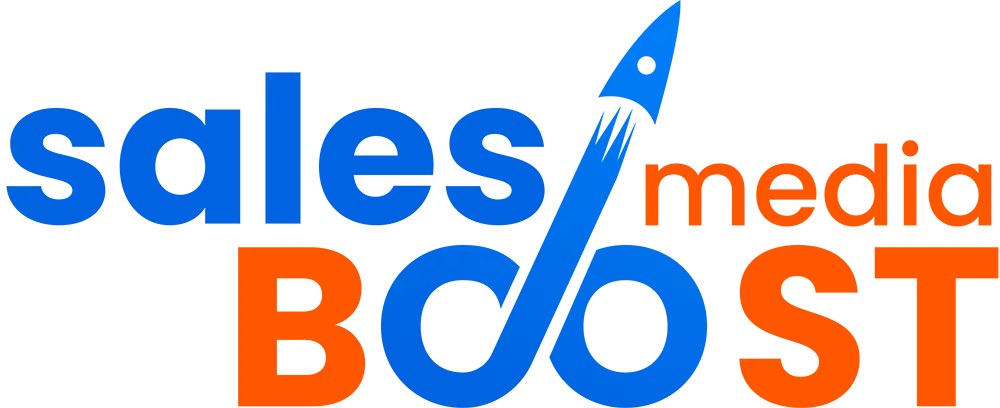Meta Ads Manager: The Ultimate Guide to Running Successful Meta Campaigns

In today’s fast-moving digital world, businesses need smart tools to connect with their audience, and one of the most powerful platforms available is Meta Ads Manager. Whether you’re a small business owner or a digital marketing expert, understanding how to use Meta Ads Manager effectively can make a huge difference in your online success.
In this guide, you’ll learn what is Meta Ads Manager, why it’s important, how to use it, and expert tips to get the best results from your Meta ad campaigns.
What is Meta Ads Manager?
Meta Ads Manager is the authentic platform used to create, control, and analyze paid marketing throughout Meta’s network, which includes Facebook, Instagram, Messenger, and the target audience community. This tool gives advertisers full control over targeting, budgeting, creative assets, and performance tracking.
With a user-friendly dashboard and powerful backend capabilities, it enables marketers to reach highly specific audiences based on interests, demographics, and behavior. You can set different objectives for your ads, from brand awareness to conversions or app installs.
Key Features of Meta Ads Manager
Meta Ads Manager is loaded with features that make it an industry-leading ad tool. Here are some of its standout functions:
Audience Targeting
Target users based on age, location, interests, behaviors, or even your customer data using Custom Audiences or Lookalike Audiences.
Budget & Bidding Controls
Control how much you want to spend daily or over the campaign lifetime. Choose between manual and automatic bidding strategies depending on your goal.
Real-Time Performance Tracking
Track key performance metrics like reach, impressions, click-through rate (CTR), and return on ad spend (ROAS). The analytics dashboard is easy to read and helps you make data-driven decisions.
Ad Creative Flexibility
Upload images, videos, carousel ads, or collection ads — and preview how they’ll appear on different placements like Facebook Feed or Instagram Stories.
A/B Testing
Test different versions of your ads to discover which performs best. You can split-test variables like ad copy, visuals, audience targeting, and even call-to-action buttons.
Why Use Meta Ads Manager?
Using Meta Ads Manager is essential if you want full control over your social media advertising. It’s far more powerful than boosting posts directly from Facebook or Instagram. Here’s why marketers prefer it:
- Advanced Targeting: Reach the right people with pinpoint accuracy.
- Better Data: See which ads are driving results and which need improvement.
- Creative Control: Customize every part of your ad, from copy to placement.
- Smart Optimization: Meta’s AI helps you get better results by auto-optimizing your ads based on past performance.
How to Set Up Your First Campaign in Meta Ads Manager
Let’s walk through the basic steps of creating your first campaign:
Step 1: Choose Your Campaign Objective
Decide what you want your ads to achieve. Meta offers goals like:
- Awareness (brand or reach)
- Consideration (traffic, engagement, video views, lead generation)
- Conversions (sales, store traffic)
Step 2: Set Your Budget & Schedule
Choose a daily or lifetime budget, then select the start and end date of your campaign.
Step 3: Define Your Target Audience
Use demographic filters (age, gender, location), interest-based targeting, or upload a custom audience list (like email subscribers).
Step 4: Select Ad Placements
Meta gives you the choice between Automatic Placements (recommended) or Manual Placements, where you pick where your ads will appear (Facebook Feed, Instagram Stories, etc.).
Step 5: Create Your Ad
Add your visuals, write compelling ad copy, pick out your CTA (Call to Action), and insert your destination URL.
Step 6: Publish & Monitor
Once your ad is stay, use Meta Ads Manager’s dashboard to monitor performance. Make changes if necessary to improve Growth.
Best Practices for Success with Meta Ads Manager
To make the most of your ad budget and increase ROI, follow these proven best practices:
Use High-Quality Visuals
Creative elements are crucial in stopping users from scrolling past your ad. Use professional images or videos that tell a clear story.
Write Compelling Copy
Focus on your audience’s pain points. Keep the message short, clear, and action-oriented. Always include a strong CTA.
Track Conversions with Meta Pixel
Install the Meta Pixel on your website to track actions like purchases, form submissions, and page views. This allows for better optimization and remarketing.
Retarget Interested Visitors
Use retargeting ads to reconnect with users who visited your website or interacted with your social pages but didn’t convert.
Test and Optimize
Never settle for one ad. Run A/B tests and continuously optimize your campaigns based on performance data.
Common Mistakes to Avoid
While using Meta Ads Manager is powerful, many beginners make avoidable mistakes:
- Targeting too broad or too narrow audiences
- Setting unrealistic budgets without testing
- Ignoring the importance of the Pixel for tracking
- Not testing different creatives and formats
- Forgetting mobile optimization (most users browse from mobile!)
Final Thoughts
Meta Ads Manager is a must-have tool for anyone serious about advertising on Facebook or Instagram. With its precise targeting, detailed reporting, and creative flexibility, it allows you to run highly effective campaigns at any budget.
Whether you’re promoting a local business, an online store, or a personal brand, investing time in learning Meta Ads Manager can dramatically boost your digital marketing success.